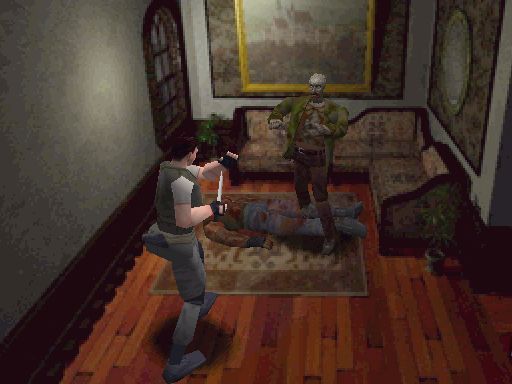Here's the post in full:
------------------------
After all that praise I was shocked when faced actual game.
You can tell me whatever you want but this is my opinion.
This is a collection of bad gameplay choices! You can clearly say – environment was build around puzzles, not puzzles were made to fit into environment. Result: we are in abstract levels (never had a feeling of real place while playing) doing far-fetched puzzles. If I was their beta-tester I would say them to change A LOT of details. Because for very first playthrough they just too… unobvious at all to say the least.
I don’t know where to start… I was stuck at SECOND puzzle like for 10 minutes. So we have: ladder and gas canister on the rope. The rope is too short. So what we gonna do?.. I even tried throwing garbage cans to cut the rope until ACCIDENTALLY at some dark place… God, I wanted to kick something!
This gap at strider part MUST be removed. The strider alone is enough! Besides it looks absolutely illogical and out of place.
After climbing up at train part I faced the fence. Why is it where? Is that really that necessary? By that moment I already knew the rules (environment build around puzzles) so it took only a couple seconds but anyway.
The ‘getting shotgun’ part. Whaaat? No, it can’t be… All HL experience is asking me not to do it. It tells me I’m gonna die at the bottom of this pit. But I already know the rules (environment build around puzzles), so let’s try this anyway. Oh, look, it worked! Never gonna try it in any other mod though.
Big zombie fight. I see something’s coming here. Hm-m wide areas, wide ladders. Hunters? Oh no, not the fast zombies again!!!
Big fans. Oh, barnacles is not bothered at all. Duh!
I can continue my ranting but this is pointless. As far as R&D feels real this mod feels like a training for mapper. If you’re mapper you don’t have any problems playing through your maps because you know all the tricks. But please, try to watch them from the player side!
---------------------OK. So lets break it down and really focus on the messages here.
This is a collection of bad gameplay choices! You can clearly say – environment was build around puzzles, not puzzles were made to fit into environment. Result: we are in abstract levels (never had a feeling of real place while playing) doing far-fetched puzzles. If I was their beta-tester I would say them to change A LOT of details. Because for very first playthrough they just too… unobvious at all to say the least.
So I take several points from this.
1: I didn't do enough of a good job disguising the fact that the puzzles were part of a "Real" world.
2: I didn't do enough work to sell the environment to them
3: The puzzles were too abstract and unobvious for them
And I honestly believe that every environment build in a professional game is built that way to service the game play, then disguised to look like a reality. I simply have not done as much work as I could have, disguising the game environment (i.e detailing).
I don’t know where to start… I was stuck at SECOND puzzle like for 10 minutes. So we have: ladder and gas canister on the rope. The rope is too short. So what we gonna do?.. I even tried throwing garbage cans to cut the rope until ACCIDENTALLY at some dark place… God, I wanted to kick something!

I had a feeling that, given that this puzzle was a training exercise, the sawblades should have been front and center. So lesson learned for me. Make sure, when doing player training, everything is laid out nicely for them. Once the new gameplay idea has been established you can be a little more sneaky.
This gap at strider part MUST be removed. The strider alone is enough! Besides it looks absolutely illogical and out of place.

With a little more detailing the gap would have looked perfectly reasonable but I do agree that as it stands is looks very basic and doesn't sell itself very well. As to the gameplay element that the gap creates, I think that's really down to personal playing style (I get the feeling he struggled with this section).
After climbing up at train part I faced the fence. Why is it where? Is that really that necessary? By that moment I already knew the rules (environment build around puzzles) so it took only a couple seconds but anyway.

The fence is there to separate peoples houses balconies from the train line facilities. I thought that would be a little more realistic than having peoples houses accessing an industrial area... so much for real...
The ‘getting shotgun’ part. Whaaat? No, it can’t be… All HL experience is asking me not to do it. It tells me I’m gonna die at the bottom of this pit. But I already know the rules (environment build around puzzles), so let’s try this anyway. Oh, look, it worked! Never gonna try it in any other mod though.

Here, once again, he's correct. I changed the rules of the HL world. For the cable cutting gameplay thing, I trained the player early, for this element though I did not. I simply gave the player no where else to go. Most players, once they had made the jump, really enjoyed the sense of achievement and the action hero feel it gave them. Hey ho.. once again, each to their own style of play.
Big zombie fight. I see something’s coming here. Hm-m wide areas, wide ladders. Hunters? Oh no, not the fast zombies again!!!
There are only two areas with Fast Zombies and their both in the same area so I think it's justified. The playing areas are very different also. Clearly he doesn't like fast zombies...
Big fans. Oh, barnacles is not bothered at all. Duh!
Its true, the barnacles in the game are not affected by the trigger_push entity. I wanted them to all be blowing about in the wind but short of re-coding the game, there wasn't much I could do. Still the demand here is for reality and I failed to deliver...
I can continue my ranting but this is pointless. As far as R&D feels real this mod feels like a training for mapper. If you’re mapper you don’t have any problems playing through your maps because you know all the tricks. But please, try to watch them from the player side!
It's interesting that he sites Research And Development. If you haven't played it, go check it out right now. It's the best mod for HL2 ever made in my opinion. The structure is similar to Daylight, in that you face puzzle after puzzle. R&D however is detailed and polished to within an inch of it's life and as a result, sells the world far better than my mod ever could.
The quality of R&D is certainly something I aspire to but it's very interesting that when players like the commentator above say "REAL" what they mean is, DETAIL.
The HL2 world is no more REAL than the Star Wars universe. Sure it shares common elements with our reality but on a whole it's a million light years away from the real world.
All in all he has picked up on some important failings on my part and lost of things to learn here.
Think he could have been a little nicer about it though...
:P